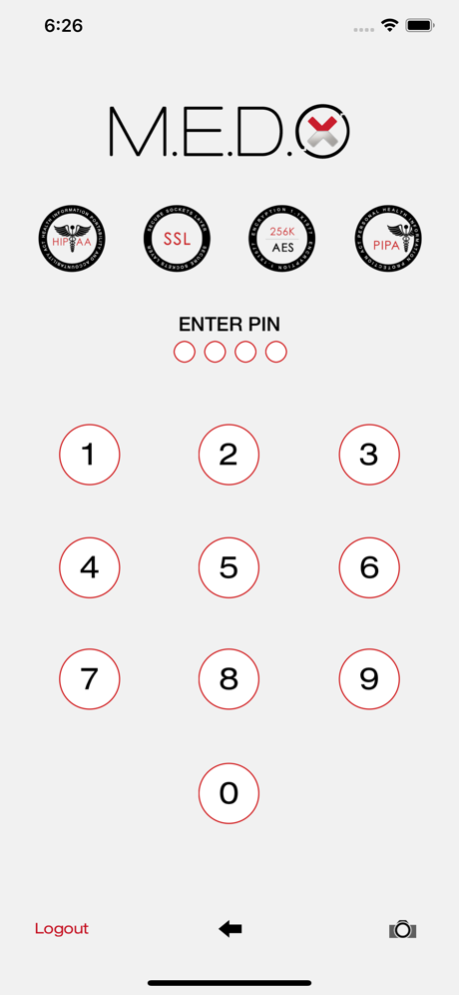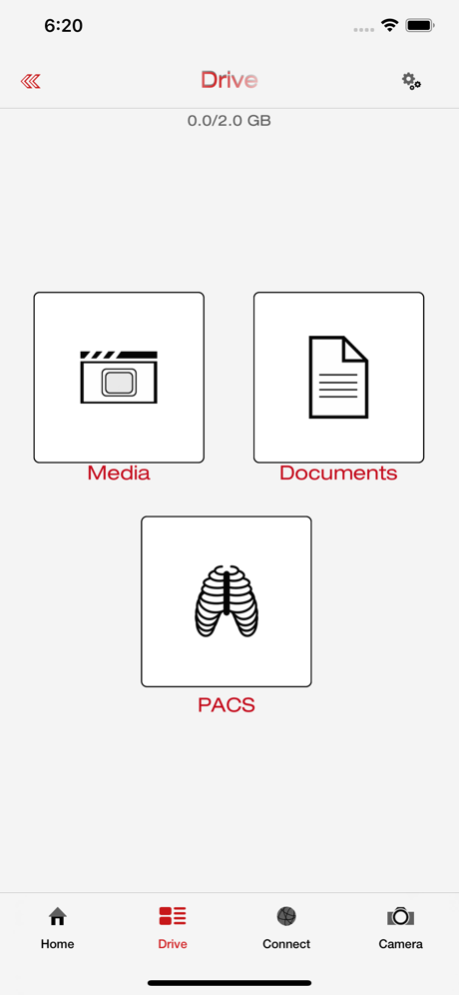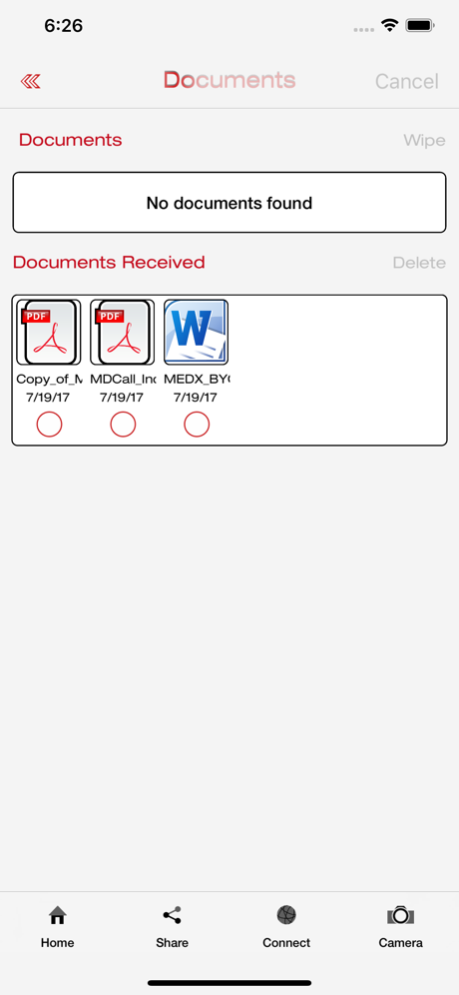M.E.D.X 6.1
Continue to app
Free Version
Publisher Description
Healthcare communication patterns are trending towards smartphone use and further away from traditional methods such as pager-to-phone interactions. Mobile Encrypted Data Xchange or MEDX not only provides a secure alternative to these core processes, but also includes the core features desired by healthcare personnel to improve speed and efficiency for coordinating care.
MEDX is an advanced mobile communication system for healthcare. It follows the guidelines of HIPAA and the HITECH Act by using the latest standards in technical security, encryption and device safeguards. MEDX goes well beyond secure texting because of its rich features and integration capabilities with EMRs and PACS systems. It is also a carefully thought out bring your own device (BYOD) control your own data (CYOD) solution.
MEDX is different because it is designed by physicians, nurses and ancillary healthcare personnel. The purpose of MEDX is to securely exchange both user generated and non user generated protected health information (PHI) between all staff involved with handling PHI. This will not only improve clinical decision-making, but also enhance care workflows, ultimately resulting in cost savings and better patient outcomes. MEDX is a unique communication system because it can unite healthcare systems from within and also bridge outside systems together.
Nov 9, 2022
Version 6.1
iOS 16.1 enhancements.
About M.E.D.X
M.E.D.X is a free app for iOS published in the Health & Nutrition list of apps, part of Home & Hobby.
The company that develops M.E.D.X is RMP Logic LLC. The latest version released by its developer is 6.1.
To install M.E.D.X on your iOS device, just click the green Continue To App button above to start the installation process. The app is listed on our website since 2022-11-09 and was downloaded 9 times. We have already checked if the download link is safe, however for your own protection we recommend that you scan the downloaded app with your antivirus. Your antivirus may detect the M.E.D.X as malware if the download link is broken.
How to install M.E.D.X on your iOS device:
- Click on the Continue To App button on our website. This will redirect you to the App Store.
- Once the M.E.D.X is shown in the iTunes listing of your iOS device, you can start its download and installation. Tap on the GET button to the right of the app to start downloading it.
- If you are not logged-in the iOS appstore app, you'll be prompted for your your Apple ID and/or password.
- After M.E.D.X is downloaded, you'll see an INSTALL button to the right. Tap on it to start the actual installation of the iOS app.
- Once installation is finished you can tap on the OPEN button to start it. Its icon will also be added to your device home screen.